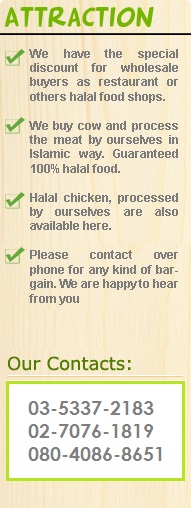Categories
- BABY FOOD
- Halal Mutton
- Halal Beef
- Halal Chicken
- Dal
- Fish and Dry fish
- Frozen Vegetable
- Rice and atta
- Frozen ready to eat
- Indonasian items
- Srilankan items
- African items
- Noodles
- Oil and Ghee
- Dry fruits
- Tea Dust
- Tin Curry
- Pickles
- Namkin Chips
- Spices
- Paste and sauce
- Shan Masala
- Ahmed Masala
- Mdh Masala
- MTR Ready to Eat
- Biscuits
- Sweats
- Juice
- Middle east foods
- Others
- HALAL. DUCK
- Mobile phones
- Turkish Food
- Halal Deer meat
- DATES
- DESSERTS & SWEETS
- VIETNAM FOODS
- Fresh vegetables
- International calling card
Every time you buy a product, you will be given some loyalty points. You can use these loyalty points to get a discount on your next product purchase.
Follow the steps below to redeem the points
Step:1 : After purchasing the product you go to your My Account > My loyalty points
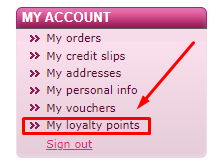
Step:2 : Transfer your points to vouchers
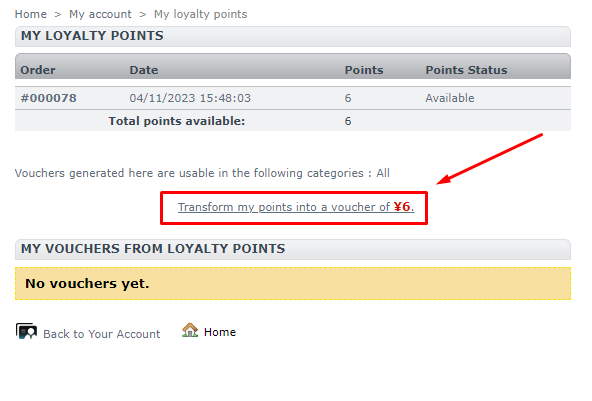
Step:3 : You will get a dialog box to transfer points to vouchers, click OK
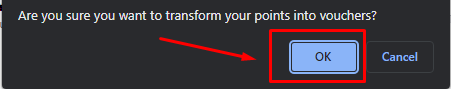
Step:4 : To redeem points you simply copy the voucher code below.
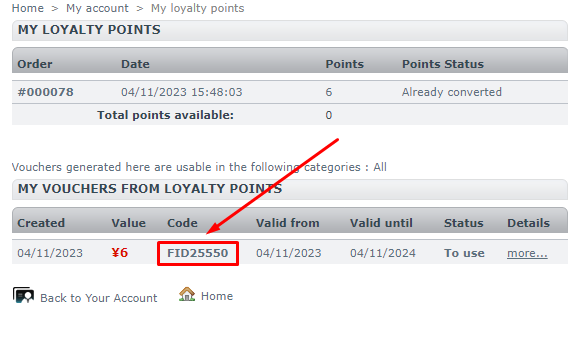
Step:5 : Go to a product's card page and notice that there is a room to insert a code. Enter your Vouchers code here and click on add button(Note:Do not use multiple codes at the same time)
.png)
(Note that the voucher value is deducted from your product price.)
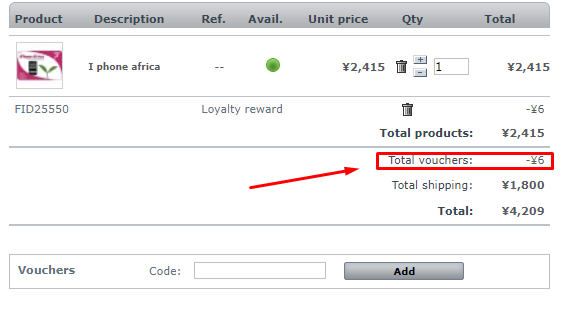
Prayer Time
Cart
product
(empty)
YouTube Video
Advertise
Make your website with professional designer
Service offered:
1. Design online shop
2. Logo/Banner design
3. Theme Development
4. SEO Google, Yahoo
5. SEM
6. Facebook Marketing
7. Fix bugs
8. Virus clean
Affordable cost
for small business
Contact: